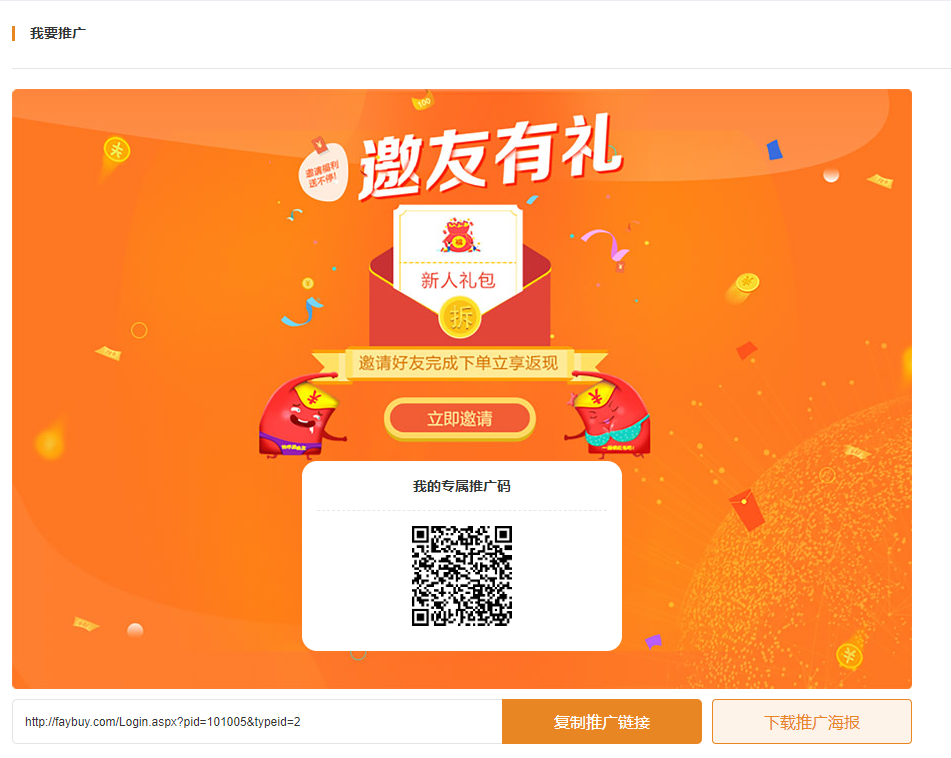How to buy with Kaybuy
Step 1: Choose a product
Option 1: Find the item on Taobao/Tmall/1688, copy the link, and paste it into Kaybuy’s search bar.
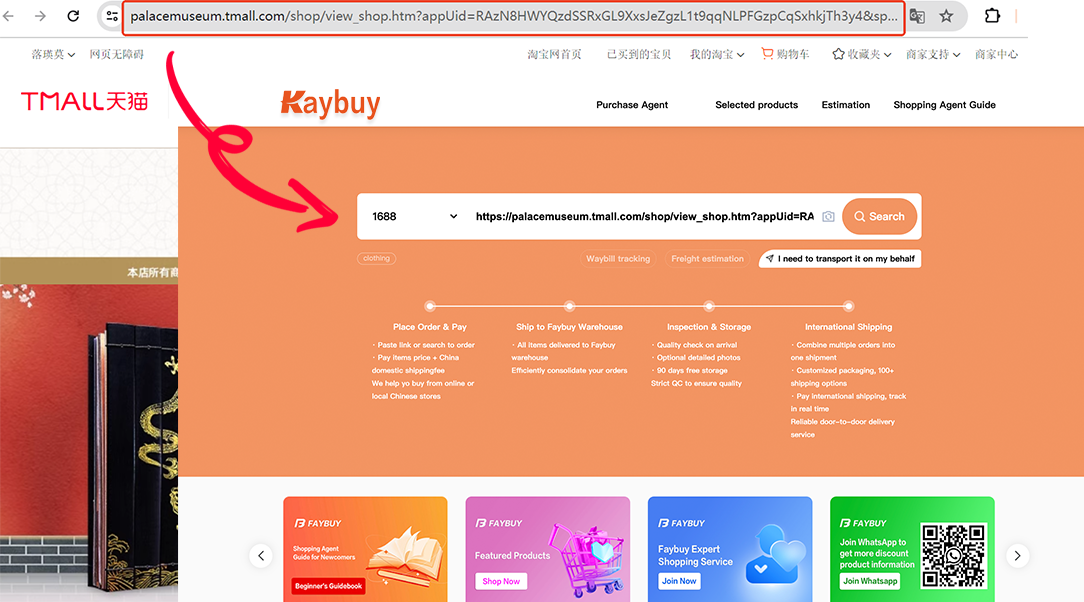
Option 2: Enter the product name in the search bar and choose from the results.

Step 2: Submit your order
Kaybuy supports over 99% of products from Taobao/Tmall/1688.
Choose item options like color, size, and quantity, then click “Add to Cart” or “Buy Now”.

Step 3: Pay for the items
Submit your order, choose a payment method, and pay the item price plus China domestic shipping.
Tips
· Supports multi-currency (CNY, USD, etc.)
· Payment options: Credit Card, PayPal, Bank Transfer
· Fill in delivery country info; select value-added services if needed, then submit the order.

Step 4: Kaybuy purchases for you
Our experts will place the order on your behalf.
Tips
· You can send additional requests via site messages or live chat before purchase.
· We may contact you to confirm or complete the info.
· Check order status in “User Dashboard > Purchase Orders”.
· Track parcel status in “Parcel Management” and “Shipment Management”.

· Once the item arrives at our warehouse, we inspect it carefully and upload real photos for review. Issues will be reported promptly. (Note: 1688 items follow different QC standards.)
· After inspection, items are stored securely. Enjoy 90 days of free storage.
· You can now proceed to shipping (Steps 6–9) or buy more items to combine.
· Combine more items to save on international shipping — it's cost-effective.
Submit Parcel
Step 6: Submit for Shipping
Go to "Parcel Management" in your dashboard. Select items, click "Request Shipping", fill in recipient info, choose a shipping method, and click "Submit".
Tips
· We’ll recommend available shipping methods based on your items.
· Optional services: remove original packaging, reinforce parcel, hide price tags.
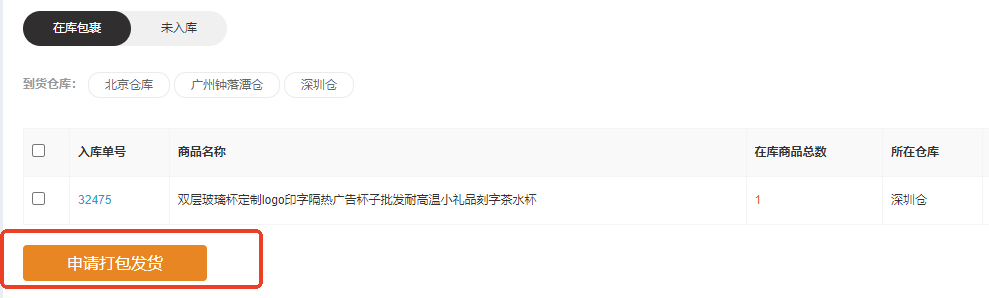
Step 7: Pay International Shipping Fees
Go to "Shipping Management", select a payment method, and pay for international shipping and customs fees.
Tips
· International shipping fees are based on estimated weight, chosen shipping method, and destination.
· Final shipping cost will be calculated based on the actual size and weight. Any difference between the paid and final shipping cost will be refunded to your Kaybuy account after shipment.

Step 8: Kaybuy Ships
Goods are packed, reinforced, weighed, and dispatched; international shipping begins.

Step 9: Wait for Delivery
Once shipped, track your package in "Shipping Management" on the user dashboard to monitor the logistics and delivery progress.
Tips
International shipments may encounter issues such as delays, customs seizures, taxes, damages, or loss. Kaybuy cannot control or prevent incidents caused by third-party logistics companies or customs. We follow a "customer-first" service principle and will notify and assist you as much as possible based on the specific route and country.
Step 10: Confirm Receipt & Earn Cashback
Once you receive the package, confirm delivery in "Shipping Management" on the user dashboard.
If you have any questions about your package, please contact us.
Tips
·If you enjoy our service, feel free to share your shopping experience on social media.
·Invite friends and earn points as cashback, which can be used like cash.
·Share via “User Dashboard - Promotions & Rebates - I Want to Promote”!